For several years, Casque Noir, a Canadian non-profit organization, has been researching about urban mutations of Haïti Island's capital, Port-au-Prince's most famous deprived urban neighbourhood: Jalousie

Credit: Nathalie Claude
One of the main problem in Jalousie is rubbish spreading everywhere, mostly thanks to plastic based items, one being water bags called Alaska. The Guardian made a photo report about it a few years ago.

Credit: Nathalie Claude
The Blok’ô Kalité Materyo project is an initiative to recycle water bags through the creation of light concrete blocks built by mixing platic and concrete.

Credit: Nathalie Claude
The Web site
In early 2017, after many trips to Haïti, where she gathered a lot of material, Nathalie Claude, founder of Casque Noir asked Atelier BienSür if it would be possible to make a web documentary to spread the word about Casque Noir's Blok’ô Kalité Materyo project.

The main constraint being time: nothing, neither texts nor videos, sounds or photos would be ready before May. And the deadline was set to June the 10th with a public showing the 16th in Montreal.
Being a long time partner of Atelier BienSür, Elsa Miquel contacted me to see what could be done technically in less than a month.
So with a very early mockup we gathered a list of requirements:
- fully responsive
- dynamic and responsive navigation bar
- full screen photo display
- photos slideshows
- videos embeds
- sounds embeds
The Tech stack

Once again, I decided I would go with Fable. And I asked my friend Maxime Mangel what he thought about using Fable-Elmish to build the site. He validated the combo fable-elmish with bulma css framework
The Architecture
Please have a look at the Fable-Elmish documentation to understand what follows.
I ended up with very few Pages:
type Page =
| Home
| About
| Jalousie
| Montreal
| WelcomePageThe documentary part is split into 2 sections which are:
Since each section uses the same layout I decided I would create reusable components such as video embeds:
let youtube id =
let realUrl = sprintf "https://www.youtube.com/embed/%s?controls=1&showinfo=0&rel=0&autoplay=0&loop=1&playlist=%s&rel=0&modestbranding=1" id id
div [ClassName "columns" ]
[
div [ClassName "column is-half is-offset-2" ]
[
div [ ClassName "videowrapper"]
[
iframe
[
Src realUrl
unbox("frameBorder","0")
unbox("allowFullScreen","allowFullScreen")
]
[ ]
]
]
] let icon name css =
span
[
ClassName <| sprintf "icon %s" css
unbox("aria-hidden", "true")
] [ i [ ClassName (sprintf "fa %s" name) ] [] ]For the main layout I ended up with a very simple scheme:
div [
][
Navbar.View.root model.navbar (NavMsg >> dispatch ) model.currentPage // navigation bar
pageHtml model.currentPage // current page
Credits.View.root model.credits (CreditsMsg >> dispatch ) // credits modal
Intro.View.root model.intro (IntroMsg >> dispatch ) // intro modal
Partners.View.root model.partners (PartnersMsg >> dispatch ) // partners modal
]The Credits, Intro and Partners section are just modal windows that appear when needed from any section, so I added them in there.
The dynamic navigation bar is sticky so I added it there too.
// Sticky navbar
.nav
position: fixed !important
top: 0
left: 0
right: 0The nav bar

This is a very important component in the application since it allows user to switch to any section/chapter as well as to subchapters.
The links to modal popups works like this:
a [
ClassName "nav-item"
OnClick (fun _ ->
DisplayCredits true |> dispatch
HideBurger |> dispatch
)
Title title
] [ str title ]The DisplayCredits message simply toggles the display of the modal window through the use of is-active css class as specified in Bulma doc
The HideBurger message hides the burger when the navbar is displayed on mobile phones. Again through the use of is-active css class as specified in Bulma doc
The most interesting part being the subsections. Clicking on a chapter number scrolls down the page to the section. So I created scrollableTo component:
let scrollableTo css tag elems dispatch=
let id = (sprintf "nav%s" tag)
a [
Id id
Href id
ClassName css
OnClick (fun _ ->
document.getElementById( tag ).scrollIntoView()
ActivateSection id |> dispatch
HideBurger |> dispatch
)
] [ elems ]The code is pretty straightforward. We ask for the content through the scrollIntoView method. And we send an ActivateSection message which just updates the model with current section id and reloads the view to activate the relevant css class (colored background)

Regarding the sounds. Each section plays a sound when loaded. The speaker icon on the navbar mutes the sound through a ToggleSound message. I created a simple sound component.
View:
let sound model dispatch =
let icon =
match model.toggleSound with
| true ->
Components.icon "fa-volume-up" ""
| false ->
Components.icon "fa-volume-off" ""
div [
ClassName "nav-item nav-title"
OnClick ( fun _ -> ToggleSound |> dispatch )
] [
icon
]State:
match msg with
| ToggleSound ->
let value = not model.toggleSound
match value with
| true -> Waud.setVolume 1.0
| false -> Waud.setVolume 0.0
{ model with toggleSound = value}, []Straightforward development
The only external library I ended up using was Waud.js for the sound which offers many cool features, among others automute when we quit the web site to another tab or use another app.
All the other components were created for the app.
Conclusion
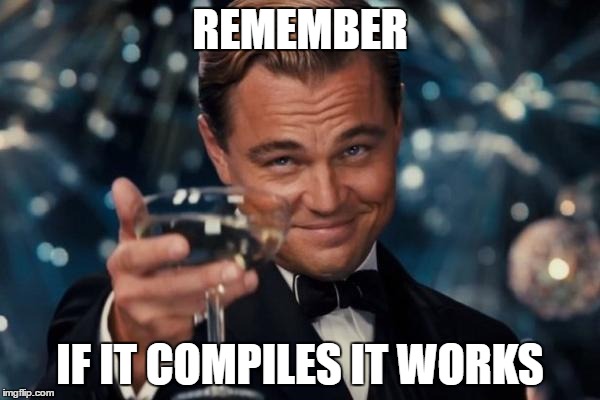
As a freelancer I don't have much time for
- debugging runtime errors
- costly maintenance after release
Usually my clients want more features for less money and of course stability
So in the search of a path for rapid and robust development, once again, Fable and Fable-Elmish just allowed me to do the job in due time.
Remember me: If it compiles = it works!
